| Google Business Profile posts are a great way to boost your online presence and connect with customers. These posts show up when people search for your business on Google Search and Maps. They can include text, photos, videos, and even special offers. |
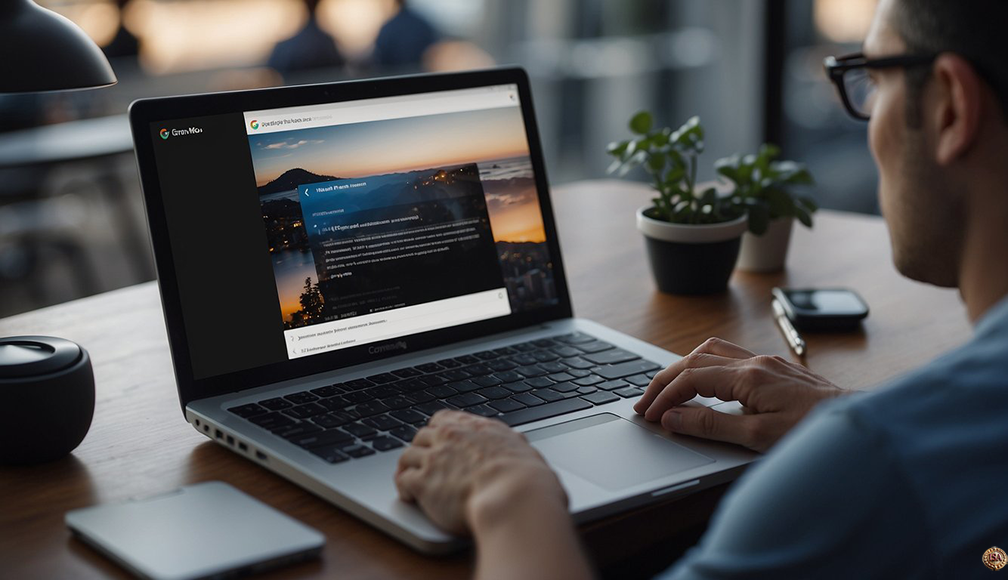 |
Key Takeaways
- Google Business Profile posts appear in search results and help attract customers
- Creating a post is simple and can be done through your Google Business account
- Regular posting keeps your profile active and engages potential customers
Keep Reading for more information!
Creating your first Google Business Profile post is easy and can be done in just a few steps. You’ll need to log into your Google Business account and click on the “Create Post” button. From there, you can choose the type of post you want to make and fill in the details.
Posts can help you share news, promote events, or showcase products. They’re a free way to keep your business info fresh and grab attention in search results. By making regular posts, you can give customers a reason to visit your profile and learn more about what you offer.
Creating Your First Post
Google Business Profile posts let you share updates directly with customers. Pick the right type, write catchy text, and add eye catching visuals to make your post stand out.
Choosing the Right Post Type
You have a few post types to choose from. “What’s New” posts work for general updates. “Offer” posts promote deals or specials. “Event” posts highlight upcoming happenings. “Product” posts showcase items you sell.
Think about your goal. Want to drive sales? An offer post might work best. Hosting a workshop? Go with an event post. Launching a new product line? A product post fits the bill.
Match the post type to your message for the biggest impact.
Writing Engaging Text
Keep your text short and punchy. Use 150 to 300 characters for the best results. Put key info up front to grab attention fast.
Ask a question or add a call to action. “Try our new lunch menu!” or “Book your summer tune up today!” This tells readers what to do next.
Use keywords your customers search for. This helps with SEO and makes your post easier to find.
Proofread carefully. Typos look unprofessional and can turn customers away.
Adding Quality Visuals
Photos and videos make your post pop. Use high quality images that show your business at its best. Take your own photos or use stock images that fit your brand.
Size matters for visuals. Use images at least 750×540 pixels. JPG or PNG files work well.
Videos should be 30 seconds or less. Keep them short and sweet to hold attention.
Make sure visuals match your text. A photo of your new product goes great with a product launch post. A picture of a smiling customer works for a “What’s New” update.
Optimizing Posts for Better Engagement
Creating eye catching posts is key to getting more people to notice your business. Good posts can turn viewers into customers and boost your online presence.
Crafting a Strong Call To Action
Your posts need a clear call to action (CTA). Tell people what to do next. Use words like “Buy now,” “Learn more,” or “Visit us today.” Put your CTA in a button if you can. This makes it easy for customers to take the next step.
Keep your CTA short and simple. One clear action works best. Don’t ask for too much at once. Make sure your CTA matches what your post is about.
Test different CTAs to see what works. Some might get more clicks than others. Use this info to make your future posts better.
Leveraging Offers and Events
Special offers and events can draw in customers. Share deals like discounts or free items. Post about upcoming events at your business.
For offers, be clear about the details. Say when the offer ends and any rules that apply. Use bright colors or eye catching images to make your offer stand out.
For events, give all the important info. This includes the date, time, and place. Tell people why they should come. If they need to sign up, make that clear.
Both offers and events work well as their own post types on Google Business Profile. These post types have special features to highlight key info.
Understanding Image and Video Specifications
Good visuals can make your posts pop. For images, use high quality photos. The recommended size is 1200 x 900 pixels. This works well on different devices.
Keep your images clear and focused. Avoid text heavy images. If you use text, make it big enough to read on a small screen.
Videos can be great for showing your products or services in action. Keep videos short, around 30 seconds. The maximum length is 30 seconds.
Both images and videos should have a 4:3 aspect ratio. This fits well in the post format. Make sure your main subject is centered and easy to see.
Always check how your post looks on both desktop and mobile before you publish it. This helps ensure it looks good for all viewers.
Enhancing Visibility and SEO
Getting your Google Business Profile noticed takes smart work. Good keywords, positive reviews, and local SEO can boost your visibility.
Using Keywords Effectively
Pick words that match what people search for. Add these words to your business name, description, and posts. Use terms that fit your products or services. For a pizza shop, try “fresh ingredients” or “wood fired oven.” Don’t stuff too many keywords. It looks spammy and can hurt your ranking.
Make a list of 5 to 10 key phrases. Sprinkle them in your profile naturally. Update your keywords as trends change. Check what words your top local rivals use. This can give you ideas.
Understanding the Role of Reviews
Reviews are vital for your profile’s success. They show Google your business is active and liked. Ask happy customers to leave reviews. Make it easy with a direct link to your review page.
Respond to all reviews, good or bad. Thank people for positive feedback. Address concerns in negative reviews politely. This shows you care about customer service.
Fresh reviews help your ranking. Set a goal to get new reviews each month. Google likes to see regular activity on your profile.
Local SEO and Google Maps Integration
Your Google Business Profile links to Google Maps. This helps people find you easily. Make sure your address is correct. Add clear directions and parking info.
Use your city and neighborhood names in your profile. This helps you show up in “near me” searches. Add photos of your storefront and inside your business. These help prove you’re at the listed address.
Keep your hours up to date. Mark special hours for holidays. Google uses this info to tell searchers if you’re open. Accurate info builds trust with Google and customers.
Post Publishing Strategies
Making your Google Business Profile posts work harder for you takes some smart tactics. Here are key ways to boost your post performance and keep content fresh.
Analyzing Post Performance
Check your post stats often. Look at views, clicks, and calls to see what’s working. Use Google’s insights tool to track these numbers. It shows how many people saw your post and took action.
Try different post types to see what gets the most engagement. Maybe offers do better than events for your business. Test various images and calls to action too. Keep what works and ditch what doesn’t.
Pay attention to when your posts get the most views. This helps you pick the best times to publish new content. Aim for times when your target audience is most likely to be online and searching.
Updating and Republishing Content
Keep your posts current. Old info can hurt your image and turn customers away. Set reminders to update time sensitive posts like special offers or events.
Don’t let good content go to waste. Take posts that did well and refresh them. Update the text, swap out images, or tweak the offer. Then republish to get more mileage out of your best ideas.
Mix up your post types. Use a blend of updates, offers, and events to keep things interesting. This variety helps you appeal to different parts of your audience and keeps your profile looking active.
Best Practices and Guidelines
Follow these key practices to create effective Google Business Profile posts. Focus on quality content, stay consistent, and follow Google’s rules for the best results.
Adhering to Google’s Content Guidelines
Keep your posts relevant and high quality. Don’t use misspellings or gimmicky text. Avoid mentioning prices or special promotions in your business description.
Steer clear of prohibited content like alcohol ads or privacy violations. Google may reject posts that break these rules.
Use clear, straightforward language in your updates. Add eye catching photos or short videos to grab attention. Limit text to 1,500 characters or less.
Maintaining Consistency in Posts
Post regularly to keep your profile active. Aim for 1 to 2 updates per week. Use a mix of post types like offers, events, and general updates.
Stick to your brand voice and style in all posts. Use similar colors, fonts, and image styles for a cohesive look.
Include a clear call to action in each post. This could be “Learn More,” “Buy Now,” or “Call Us.” Strong CTAs boost conversions.
Check your post performance in the business dashboard. Use these insights to refine your strategy over time.
Integrating with Other Marketing Channels
Your Google Business Profile posts can work together with other marketing efforts. Linking these channels helps spread your message and reach more customers.
Cross Promotion on Social Media
Share your Google Business Profile posts on Facebook and Instagram. This gets your content in front of more eyes. You can post the same updates, photos, or offers across platforms. Or create custom versions for each site.
Make it easy for social media followers to find your Google Business Profile. Add the link to your profile pages and posts. You can also use social media to ask customers for Google reviews.
Try using a marketing kit to keep your brand look consistent. This helps people recognize your business across different channels.
Connecting with Local Listings and Directories
Link your Google Business Profile to other local business listings. This helps boost your visibility in search results. Make sure your business info matches across all listings.
Update your profile regularly with new photos and posts. Fresh content can help you rank higher in local searches. You can also add an “About” section to share your story.
Ask happy customers to leave reviews on both Google and other listing sites. Good reviews on multiple platforms build trust with potential customers.