| our Google Business Profile is a powerful tool for attracting customers online. A well crafted business description can make your profile stand out and draw in potential clients. Adding a clear and engaging description to your Google Business Profile can boost your visibility and help customers understand what you offer. |
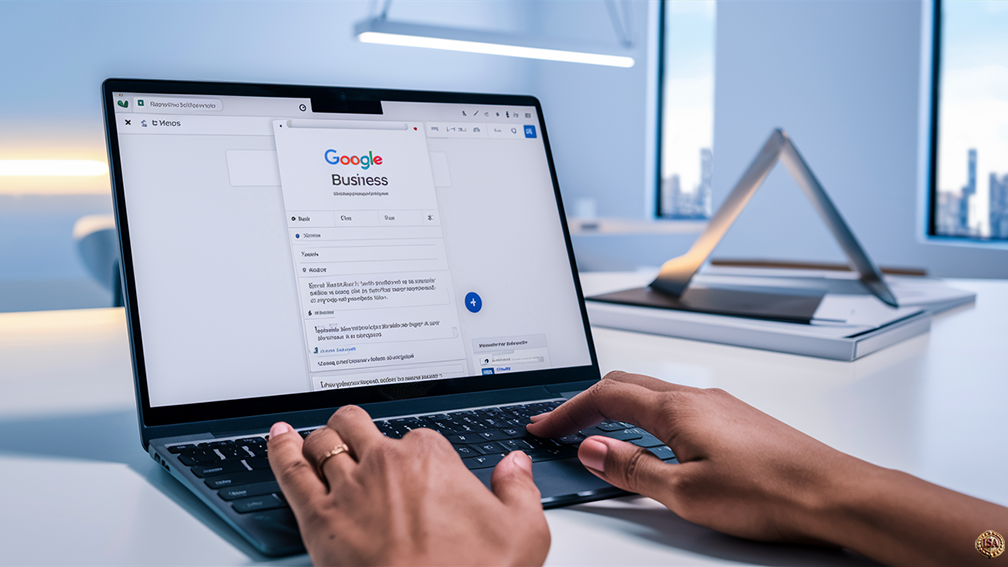 |
Key Takeaways
- Write a clear, engaging description that highlights your main offerings
- Use relevant keywords to improve your profile’s visibility in search results
- Update your description regularly to keep it fresh and accurate
Keep Reading for more information!
Creating an effective business description doesn’t have to be complicated. You can highlight your main products or services, mention your company’s history, and add any unique selling points. Remember to keep it simple and easy to read. Google gives you up to 750 characters, so make each word count.
Don’t forget to include keywords that people might use when searching for businesses like yours. This can help your profile show up in more search results. Just be sure to use these keywords naturally and avoid stuffing them in unnaturally.
Crafting Your Business Description
Your business description is a key part of your Google Business Profile. It tells people what you do and why they should choose you. A good description can help you stand out and get more customers.
Key Elements of a Compelling Description
Start with a strong opening that grabs attention. Tell people what you do and what makes you unique. Mention your main products or services. Include your location and how long you’ve been in business. Add any awards or special certifications you have. Use keywords that people might search for when looking for a business like yours.
List your top 3 to 5 features or benefits. Use bullet points to make them easy to read: • Feature
1: Brief explanation
• Feature
2: Brief explanation
• Feature 3: Brief explanation
End with a call to action. Tell people what to do next, like visit your website or call for an appointment.
Character Limit and Formatting Tips
Google gives you up to 750 characters for your business description. This is about 100 to 120 words. Use short sentences and paragraphs. Break up your text with line breaks.
Use these formatting tips: • Write in short paragraphs (2 to 3 sentences max) • Use bullet points for lists • Include your most important info first • Avoid all caps or too many exclamation points
Don’t add links, HTML, or special characters. Google won’t allow these in your description.
Writing for Your Target Audience
Think about who your ideal customer is. What do they care about? What problems do they have that you can solve? Use words and phrases they would use.
Be clear and specific about what you offer. Avoid jargon or technical terms unless your audience expects them. Focus on the benefits of your products or services, not just the features.
Use a friendly, professional tone. Be honest and don’t make claims you can’t back up. Your description should match the style and personality of your business.
Showcasing Your Offerings
Your Google Business Profile is a great place to highlight what makes your business special. Use it to tell potential customers about your products and services.
Highlighting Products and Services
List your main products and services on your profile. Be specific about what you offer. For example, if you run a bakery, mention your best selling cakes or bread types. If you’re a plumber, list the types of repairs you do.
You can add photos of your products too. This helps people see what you sell. Make sure the pictures are clear and show your items in the best light.
Don’t forget to update your offerings regularly. If you have new products or seasonal services, add them to your profile.
Emphasizing Unique Selling Points
Think about what makes your business different from others. This could be your years of experience, special skills, or unique products.
If you use eco friendly materials, say so. If you offer 24/7 service, make sure to mention it. These points can help you stand out from your competition.
You can also highlight any awards or certifications you have. This builds trust with potential customers. Remember to keep your description honest and accurate.
Incorporating Local SEO Strategies
Local SEO helps your business show up in nearby searches. It makes your Google Business Profile more visible to people in your area. Good local SEO brings more customers to your door.
Selecting Relevant Keywords
Pick keywords that match what people search for locally. Use your city or area name with key services. For example, “pizza delivery in Chicago” or “plumber near me.”
Look at what words your top local competitors use. Check Google’s suggestions when you type in searches. These give clues about popular local terms.
Add these keywords to your business description. Put them in your services list and posts too. This helps Google understand what you offer and where.
Avoiding Keyword Stuffing
Don’t overuse keywords in your profile. This can hurt your ranking. Google may see it as spam.
Use keywords naturally in your text. Spread them out in different sections. Focus on writing clearly for your customers.
Mix up how you say things. Use different words that mean the same thing. This sounds more natural and helps avoid repetition.
Performing a Local SEO Audit
Check how your business shows up in local searches. Look at your Google Business Profile and website. Make sure all info is correct and up to date.
See if your name, address, and phone number are the same everywhere online. Fix any mistakes you find. This consistency helps Google trust your info.
Look at your reviews. Respond to them, both good and bad. This shows you care about customer feedback. It can improve your local ranking.
Check your photos and posts. Make sure they’re recent and show your business well. Fresh, quality content can boost your local visibility.
Staying Within Google’s Guidelines
Google has rules for business descriptions. Following these rules keeps your profile active and visible. Avoiding prohibited content and using best practices helps your description stand out.
Understanding Prohibited Content
Google bans certain content in business descriptions. Don’t use:
- Offensive language or hate speech
- Fake reviews or ratings
- Links or HTML code
- Phone numbers or website URLs
- All capital letters
- Emojis or special characters
Keep your description focused on your business. Avoid mentioning competitors or making claims about being the “best” without proof. Stick to facts about your products, services, and what makes your business unique.
Best Practices for a Clean Description
Write a clear, honest description of your business. Use these tips:
- Keep it short (750 characters max)
- Use proper grammar and spelling
- Focus on what you offer customers
- Include your main products or services
- Mention your location and service area
- Add your business hours if relevant
Highlight what makes your business special. Do you have years of experience? Offer unique products? Serve a specific group? Include these details to stand out. Update your description regularly to keep it fresh and accurate.
Enhancing Your Profile with Additional Information
Adding key details to your Google Business Profile helps customers find and connect with you easily. A complete profile builds trust and improves your visibility in search results.
Including Contact Details and Operation Hours
Put your full address on your profile so customers can find you. Include your street number, street name, city, state, and zip code. This helps your business show up in local searches.
Add your phone number and email address too. Make sure these are up to date and working.
Set your business hours accurately. List your opening and closing times for each day of the week. If you have special holiday hours, add those as well. This tells customers when they can visit or call you.
Linking to Your Website and Social Profiles
Add your website URL to your profile. This lets customers learn more about your products or services. Make sure your website is mobile friendly and loads quickly.
Link your social media accounts like Facebook, Instagram, or Twitter. This helps build your online presence and gives customers more ways to connect with you.
You can also add links to make appointments, view menus, or place orders. These direct links make it easy for customers to take action right from your profile.
Utilizing Social Proof and Achievements
Social proof and achievements can boost your business’s credibility on Google. These elements show potential customers why they should choose you over competitors.
Encouraging Customer Reviews and Ratings
Ask happy customers to leave reviews on your Google Business Profile. Send follow up emails after purchases to request feedback. Make it easy by providing a direct link to your review page.
Respond to all reviews, both positive and negative. Thank reviewers for their time and address any concerns professionally. This shows you value customer input.
Consider offering small incentives for reviews, like a discount on future purchases. But be careful not to buy fake reviews Google can penalize you for this.
Display your star rating prominently in your profile. A high rating can catch the eye of potential customers scrolling through search results.
Showcasing Awards and Recognitions
List any industry awards or certifications your business has earned. This proves your expertise and sets you apart from competitors.
Mention how long you’ve been in business. A founding date shows stability and experience.
Highlight positive press coverage or features in respected publications. This third party validation builds trust.
Include membership in professional organizations related to your field. It shows you’re connected and up to date with industry standards.
If you’ve served a large number of customers, share that statistic. Big numbers are impressive and show you’re established.
Keeping Your Business Profile Updated
Keeping your Google Business Profile current is key to attracting customers. Regular updates show you’re active and help your profile stand out.
Regularly Refreshing Your Description
Update your business description often. Add new products or services you offer. Mention any changes to your hours or location. Highlight recent achievements or milestones. This keeps your profile fresh and engaging.
Remove outdated info. Take out old promotions or events that have passed. Make sure your contact details are correct. Double check your website link works.
Use clear, simple language. Avoid jargon or complex terms. Keep sentences short and to the point. This makes your description easy to read and understand.
Announcing Promotions and Updates
Use your profile to share news about sales or special offers. Post about seasonal deals or limited time discounts. This can bring in more customers.
Add photos of new products or services. Visual content grabs attention and shows what you offer. Make sure images are clear and high quality.
Share positive reviews from happy customers. This builds trust with potential new clients. Thank reviewers for their feedback.
Post updates about events or changes in your business. Let people know if you’re expanding or moving. Share info about new staff or equipment.